Add a Topic or Subtopic
Add a Topic
You add topics using the SmartPanel.
SmartDraw automatically connects and evenly spaces your new topics to the central "Main Topic", for a professional finish.

To add a topic, click Add Topic in the SmartPanel.
Add topics and subtopics even faster by holding down the Ctrl key and pressing an arrow key to add a shape in that direction from the selected shape.
Add a Subtopic
To add subtopics to your topics or other subtopics, click on the topic you wish to add a subtopic to and click Add Subtopic in the SmartPanel.
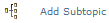
AutoStyle
Topics on the each hierarchy level have its own color and style, making your visual more legible. SmartDraw does this work for you.
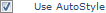
If you prefer not to use this coloring, click the Use AutoStyle checkbox button in the SmartPanel before you begin adding topics and subtopics.
You can change the colors using a Theme, one of the Quick Styles, and more (How?).
How to Adjust Connector Spacing >>